What is a Touch Screen?
A touch screen is an electronic input device, usually layered on top of the visual display of an information processing system, that gives a user control of the device through simple or multi-touch gestures. Touch screens allow a user to control a device by interacting with the display itself, rather than requiring an external controller such as an attached mouse or trackpad.
Touch screens can guarantee an accurate, fast response when a user interacts with it on your device. They can be used with a bare finger or a stylus, and can support multi-touch features such as two-finger zoom controls, and in some cases even three-finger or four-finger controls. While most are non-tactile, they can be made with tactile feedback in mind as well.
Touch screens are durable: they’re easy to clean and are made to be resistant to harsh cleaning materials, which is important considering how many people could interact with it in any given use case. In addition to chemical resistance, touch screens can be designed to withstand high and low temperatures, moisture and humidity, and dust exposure.
They’re built to last long, as well. Touch screens can withstand being tapped or written on in the same area 100,000 times, and the touch screen as a whole can be used up to 1,000,000 times.
Touch screens add a modern and innovative design to products, so it’s no wonder why they’re the norm for user interface controls for devices in nearly all industries.
Touch Screen Applications
While we’ve all likely interacted with touch screens the most through our smartphones, touch screens are used in a wide breadth of applications across all industries. Touch screens can help make user experience smoother while operating a device, and can save medical personnel precious time and frustration in life-saving situations.
Some examples are:
- Public Information Kiosks
- Amusement Products
- Consumer Electronics
- Voting Machines
- Point-of-Sale Systems, like self-checkout kiosks at grocery stores or small business payment systems such as Square
- Medical Devices
- Industrial Controls
Different types of touch screens are ideal for different applications and use cases.
Touch Screen Terminology
No matter the type of touch screen you select for your application, the terminology used by your engineer is the same.
- Active Area: The area on a touchscreen where touch will be accurately detected. It is usually smaller than the viewing area.
- Viewing Area: The area of a touchscreen that is clear and can be viewed. The viewing area should be the same or slightly larger than the display frame opening.
- Outside Dimension: The outside dimensions (L x W) of the touchscreen. The silver busbars and traces route through the touchscreen between the Outside Dimension and the Viewing Area.
- Activation Force: The force required to push the layers of a touchscreen together to register a touch.
- Anisotropic Conductive Film (ACF): A film-type conductive adhesive with uniformly dispersed conductive particles, enabling electrical connection vertically (Z-direction) and insulation between the terminations in the X & Y-directions. It is commonly used to bond FPC tails to circuits, such as a touch screen circuit. Heat and pressure (via a heat press) are used to bond the adhesive in place.
- BusBar or Electrode: Silver ink circuits along the edges of a touchscreen layer used to distribute the electricity (power). They electrically connect the ITO sensing area to the touch screen tail.
- Flexible Printed Circuit (FPC): A circuit made from a Kapton™ (or polyimide) substrate with etched copper elements such as traces, connection terminations, and solder pads on 1 or both sides. FPC tails offer greater durability and insulation than their printed PET counterparts. Therefore, they are often used to connect touch screens to the electronic’s hardware.
- ITO:bIndium Tin Oxide. A transparent, conductive coating is applied to the inside surfaces of touchscreen layers.
- Spacer Dots: Small, round dots of transparent insulating/dielectric ink are used to separate the conductive layers until the layers are pressed together by a finger or stylus.
Different Types of Touch Screens
Resistive Touch Screens
Resistive touch screens rely on pressure applied to the screen to function. They can work with non-conductive stylus pens and gloves, but need to be pressed in order to register where a user is touching it.
Resistive touch screens are typically cheaper than their counterparts and can work with nonconductive stylus pens and gloves.
Resistive touch screen constructions can consist of film-to-glass and film-to-film.
Resistive touch screens can be designed in multiple different ways. There are three main subsets of resistive touch screens: 4-wire, 5-wire, and 8-wire.
- 4-wire touch screens are ideal for low-cost applications that need to be impact-resistant and economical. They are used in industrial controls, medical devices, portable devices, and remote controls.
- 5-wire touch screens are ideal for applications where cost is still of primary concern, yet long-life expectancy is required. These will function even if the top layer is damaged, and are typically used for high-use applications such as point-of-sales systems, gaming machines, information kiosks, and voting machines. 5-wire touch screens are the most common type of resistive touch screen used today.
- 8-wire touch screens are highly accurate and auto-correct for drift, eliminating the need for recalibration. They can be used in abusive environments, instrumentation, or factory automation/PCs.
Another type of resistive touch screen is Matrix Resistive. Matrix resistive touch screens are popular when finger-sized touch zones are required and you need to have the user select a specific area on a grid. They offer light transmission, making them ideal for backlit applications. Some examples of matrix resistive touch screen applications are ATM kiosks, mobile games, and keyboard functionality. Since the emergency of 4/5/8 wire resistive technology, the resistive matrix touch screens have become less common.
Advantages:
- Low production costs.
- Low power consumption.
- High resistance to dust and water.
- Actuated by bare finger, gloved hand, or stylus.
- Suited for handwriting recognition.

Disadvantages
- Activation force is required, unlike a capacitive touch screen.
- Does not support multi-touch.
- Lower transmittance and overall optical quality (due to increased number of layers).
- Less durable than other touch screen technologies.
Projective Capacitive (PCAP) Touch Screens
Capacitive surface touch screens work by using the electrical signal from the operator’s finger instead of force to complete the action of the interface.
Capacitive touch screen constructions can consist of film to glass, glass to glass, and glass to film + film.
The key benefits of using a capacitive touch screen is that they are temperature resistant and waterproof. Many home appliances like refrigerators and dishwashers use capacitive touch keypads.
However, while capacitive touch screens can only be used with the user’s finger, Projective Capacitive Touch Screens are the new standard for capacitive touch screens and allow for users to control the device even while wearing gloves.
While technically a type of Capacitive Touch Screen by its name, Projective Capacitive (PCAP) Touch Screens are the most common type and the ones used most on the market today.
PCAP touch screens get their name from the way they “project” a small electric field out past the top layer which senses the user’s input even before they come into contact with the screen. In a way, they function much like a proximity sensor. They have mutual capacitance which supports multi-touch activation.
Because of this, users can control the device with a stylus or while wearing thin surgical gloves, food service gloves, or cotton gloves. They also support excellent clarity with high light quality. They’re a great option for incorporating into outside equipment or machinery, as users don’t need to remove their gloves in a cold or rainy climate, and can still see the screen well in the sun.
They can be used in control panels, industrial automation, consumer devices, and commercial applications in retail, gaming, and signage. They are more costly than resistive touch screens.
Advantages
- Excellent clarity.
- More resistant to scratching.
- Far more sensitive than resistive touch screens.
- Resistance to surface contaminants and liquids (dust, oil, grease, moisture).
- Support multi-touch inputs (up to 10).
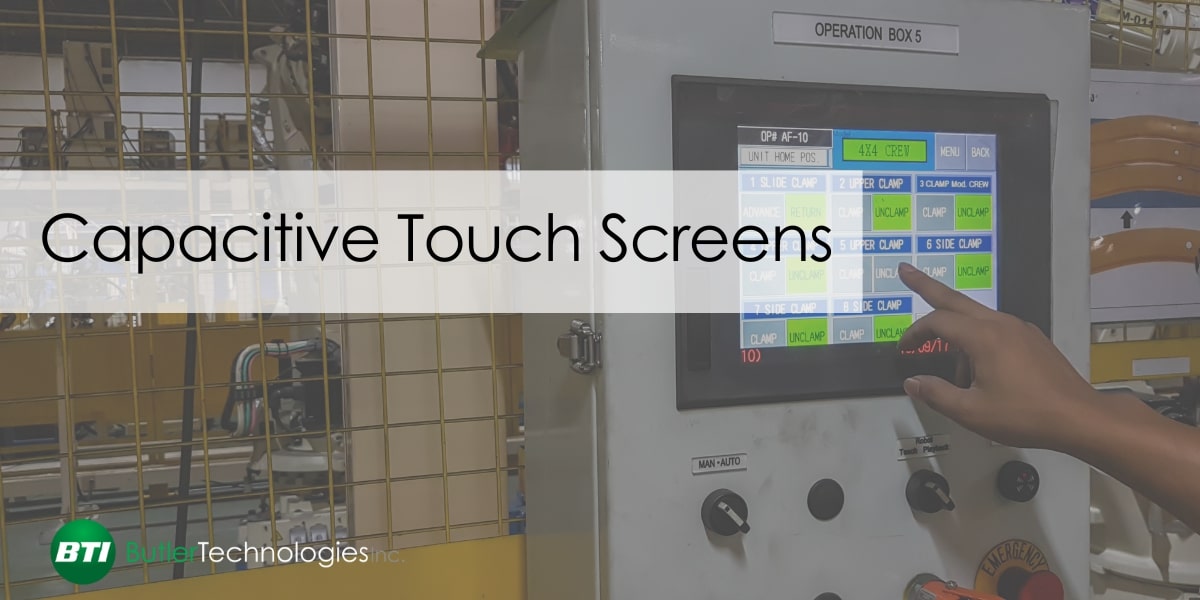
Disadvantages
- More costly than resistive touch screens.
- Sensitivity to EMI/RFI.
- Some require a bare finger or conductive stylus for operation.
Other Possible Touch Screen Features
Other additions to a touch screen device can add value to your device by improving a combination of aesthetics, durability, and functionality.
- Display options like LCD or LCD-TFT can improve optic clarity.
- A graphic overlay can brand your touch screen to match other products or assets and provide context to the user.
- Switches, dials or keypads can provide additional functionality or provide tactile feedback where your touch screen might not offer it.
- Optically clear displays can be added behind the screen and bonded with optically clear adhesive so that there are display options even behind the screen while it’s being used.
Choosing the Right Type of Touch Screen
Because there are so many different types and configurations for touch screens, it’s easy to be overwhelmed with all the options. We’ve narrowed all the factors down to this simple list so that you can compare it with your application.
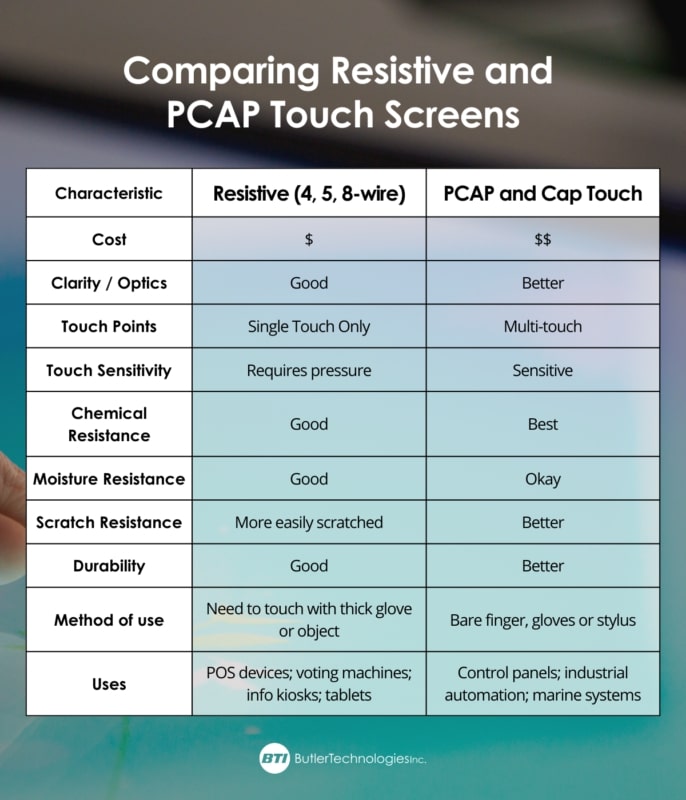
Incorporate a Custom Touch Screen to Your Product Today
No matter the type of touch screen you choose, incorporating a touch screen interface to your device enables your company to:
- Modernize your products to keep up with user experience that consumers expect and are comfortable navigating
- Simplify your product by eliminating the need for external controllers like a mouse, trackpad or other such devices
- Customize your user interface to fit your product’s unique needs for withstanding its environment and matching aesthetics
Ready to get started? Reach out to Butler Technologies, Inc. today to speak with our team about the best type of touch screen for your application.
Meet the Author
 Madelyn is an integrated marketing specialist at Butler Technologies and has a passion for problem-solving, project management, and storytelling. She loves marketing in the B2B technology space and has a degree in English specializing in editing, writing and media from Florida State University.
Madelyn is an integrated marketing specialist at Butler Technologies and has a passion for problem-solving, project management, and storytelling. She loves marketing in the B2B technology space and has a degree in English specializing in editing, writing and media from Florida State University.
