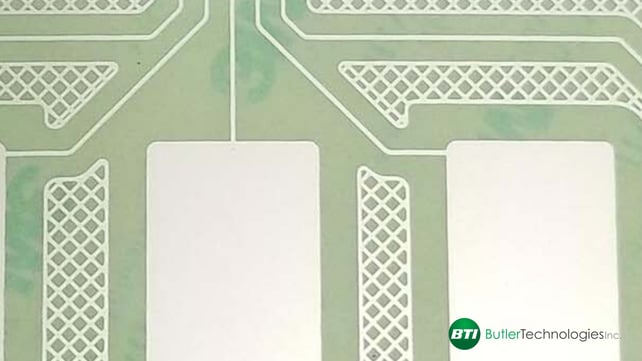Basics of Capacitive Touch
Capacitive touch is common in many devices. It can be referred to as a cap touch and capacitive touch. Cap touch can work in the replacement of mechanical buttons. Mechanical buttons are usually very thick when compared to cap touch. Because cap touch can be manufactured by screen printing conductive inks, it is very thin and flexible.
What’s capacitive touch?
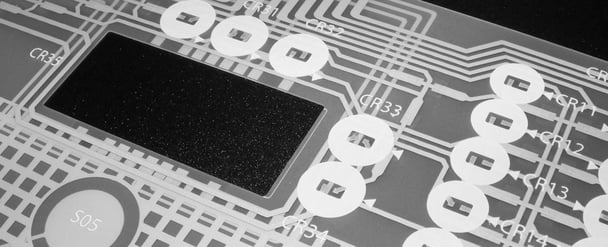
According to Oxford, capacitive is defined as “relating to a touchscreen that works by sensing when something that conducts electricity, such as a fingertip, is in contact with the screen.”
Cap touch is a popular function added to many home appliances. Since there are only a few very thin layers to creating a capacitive touch screen, it is flexible.
One reason why they are very popular within home appliances is that they are robust. This kind of touch can be molded into the inside of the design of the plastic of the appliance. Since there is usually a layer of conductive plastic protection, the touch sensors will last longer than the traditional mechanical button.
Why does capacitive touch only work with fingers?
Ever get shocked after touching a metal doorknob? The human body is constantly sending electrochemical impulses throughout the body. When a muscle is moved it reacts to the electricity flowing through the body. A capacitive touch sensor needs to have an electrical signal to be activated. Since the body is already full of electricity, the press of the fingertip is all that is needed to activate the button.
If you are still curious about the use of biometrics in cap touch sensors check out this blog: https://www.allaboutcircuits.com/technical-articles/introduction-to-capacitive-touch-sensing/
How does cap touch work?
Cap touch is a completely flat button that only works when another conductive force is added. Once a conductive force is pressed against the button it senses the electricity and performs a regular button action.
If the button is bumped by a nonconductive force, then there will not be any reaction made.
One special feature of capacitive touch is the ground plane. This is the area around the button that does not sense any conductive force. It’s a great safety feature for appliances so they do not have any chances of having a false interference.
The grounding plane is a grid that surrounds the conductive shorting pad. Another specification needed for cap touch sensors to work is to include a dielectric insulating material. The picture shows the grounding plane which is the cross-hatch design and the shorting pad is the solid silver rectangle.
What’s different between resistive vs capacitive touch screen?
The first reason why the resistive touch screen is different from the capacitive touch screen is that the physical stack up of the resistive touch screen is more complicated in comparison to the cap touch screens. Resistive touch screens are usually also cheaper than their’ counterparts. They can also work with nonconductive stylus pens and gloves.
Resistive touch screens only rely on force, conductive or not, it will still make the bottom work. One drawback of the resistive touch sensors is that they require more force and can be less touch-sensitive.
Since cap touch sensors rely on conductivity to act, they are more touch-sensitive. Another important feature is that they are more visible in high lighting environments. This makes them a great interface solution for operating equipment outside. Usually, the major drawback is that they are more expensive than resistive touch screens.
Below is a graphic that can describe the basics of how a capacitive touch interface sensors work.
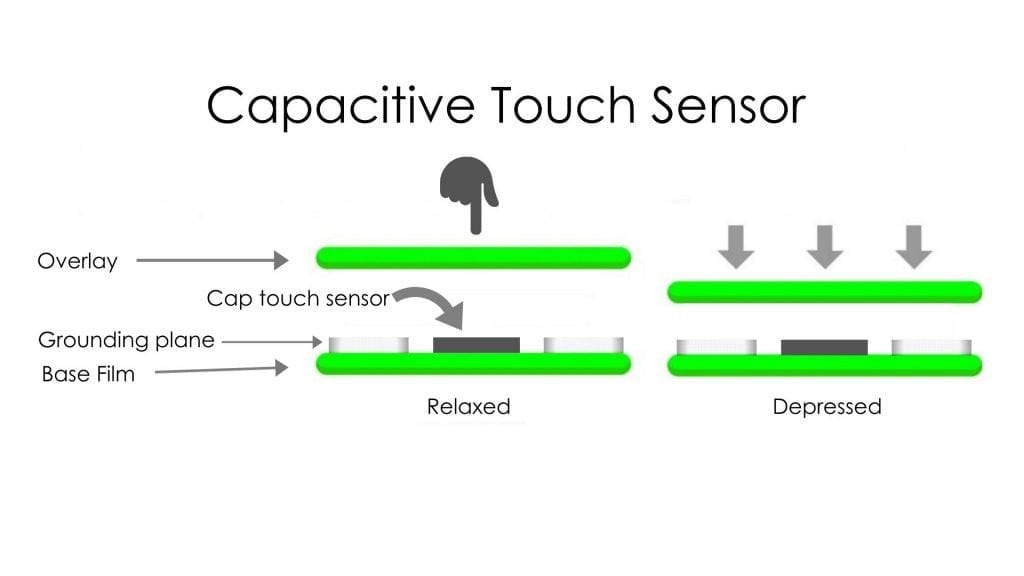
Still curious about capacitive touch sensors and buttons? Learn more on our Cap Touch webpage.
Meet the Author

Ashley Foster is a graduate of Slippery Rock University, where she earned her Bachelor’s degree in Business Administration, majored in Business Management and minored in Marketing. While Ashley was studying at SRU she found a passion for marketing. Although she is busy working, she spends her free time traveling and hiking with friends. She is also a volunteer for the American Marketing Association, Pittsburgh Chapter, and an active alumni member of FCCLA.