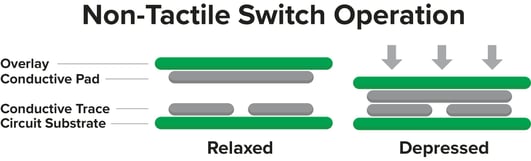Many user interface products can be made with a tactile or non-tactile keypads that illicit a response. A tactile response transmits a physical or touch response to the end user, whereas a non-tactile response does not. Products such as membrane switches can be made using either tactile or non-tactile. Capacitive touch screens, resistive touch screens, and force sensing resistors are products that can only be made with a non-tactile design. While each product has their advantages, you'll want to choose the one that best fits your end product and intended users.
How Do Tactile Keypads Work?
Tactile feedback means the end user receives a physical response when a button is pressed. Most often, when the operator presses the button down, he or she can feel it pop back up. Tactile keypads are also called momentary switches, meaning the switch only works when the button is pressed. As soon as the force is removed, the circuit is broken and controls are shut off.
Tactile Keypads & Membrane Switches
You need to add metal domes to make a membrane switch elicit a tactile response. The domes are placed between the graphic overlay and the bottom circuit. When a metal dome is added to a membrane switch, there must be a dome retaining layer to prevent the domes from moving freely. The click heard from a metal dome being pressed lets the operator know that the button was pressed successfully.
Metal domes add durability to your product and can be pressed over 1,000,000 times without wearing out. Actuator pads can also be placed on the top of the metal domes to increase the tactile feel. Some domes already contain an actuator that provides an additional raised part of the metal dome, making it more tactile. An actuator or pad installation can increase the tactile feel if the dome’s height is too low compared to the rest of the membrane switch. If you are concerned that a regular flattop metal dome might not be as connective as you want, domes with dimples can be provided. This kind of metal dome helps to make the connection between the circuit and the button. Snaptron, the leading manufacturer of metal domes, offers a variety of types and sizes.
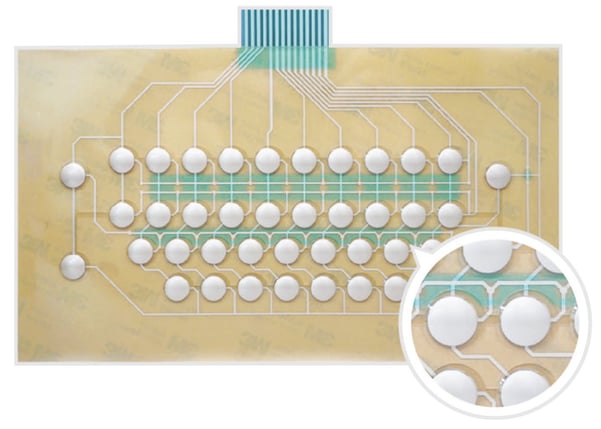
Polydome switches are also standard to add a tactile response to membrane switches. Polydomes are embossed domes in a plastic material that create the tactile feel typically achieved with the metal dome. The word “poly” comes from the polymer used for the membrane switch (polyester). The advantage of using polydome switches over traditional metal dome switches is that there is no metal, so no opportunities for rush or tarnish. If the device is used around any liquid, polydomes are usually the preferred option because the materials will not be affected like the metal domes. If a metal dome encounters moisture, it could tarnish and short out the circuit. Polydome switches can provide the same tactile feel without the risk. To achieve tactile feedback from a polydome switch, typically the graphic overlay layer will have embossing.
Tactile Keypads & Rubber Keypads
Rubber keypads are, in essence, tactile buttons. A physical movement or touch must be made to create the connection between the button and the circuit.
An advantage of rubber keypads is that they are made from molded silicone. Silicone is typically molded to create tall buttons. The silicone contains a carbon pill connecting the button and the printed circuit board (PCB). Since the silicone is molded into the button’s off position, the carbon pill is not in contact with the rest of the circuitry until an operator presses the button. The carbon pill hits traces of silver conductive ink to respond to the button push throughout the PCB.
Rubber keypads are durable, so they are preferred across many industries such as safety and construction. They are designed to withstand thousands of activations as well as exposure to moisture and extreme weather. LED lights can also be added to rubber keypads to improve the end user's experience. Silicone is a naturally dead-fronting material to perfectly diffuse the light into the correct spots.
How Do Non-Tactile Keypads Work?
A non-tactile keypad has no mechanical movement between the button and the circuit. User interface devices that use non-tactile buttons produce no noise and no reaction click. Non-tactile keypads are made of two silver traces with a spacer film in between. Similar to a metal dome, the film separates the silver from being constantly connected.
A disadvantage of non-tactile keypads is that the lack of feedback might concern the operator. Without a physical sensation or noise, the end user might wonder if they activated the button. Instead, the feedback options, such as lights, can be added to non-tactile buttons. Once the user presses the button, a light can illuminate to signal the button has been activated.
Non-Tactile Keypads & Capacitive Touch
Capacitive touch sensors are non-tactile user interface products. They use an electric charge held within a silver circuit layer. When a finger comes in very close proximity with the circuit layer, the capacitance of the circuit is changed, and the signal is sent to the controller that the “button” has been pressed.
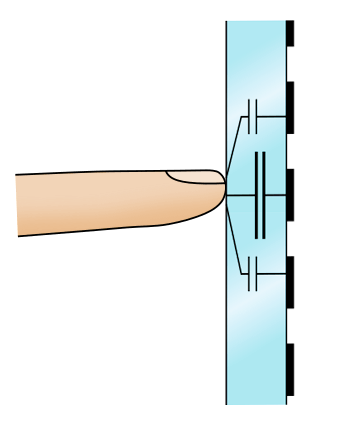 When a person presses a capacitive touch sensor, they cannot feel any movement within the device. Capacitive touch sensors are typically used for household appliances such as refrigerators, washers, and drying machines. Capacitive touch sensors do not have any moving parts. This means that they are extremely durable and easy to clean. The sensors can be integrated into curved in-mold electronics surfaces allowing for more creative designs.
When a person presses a capacitive touch sensor, they cannot feel any movement within the device. Capacitive touch sensors are typically used for household appliances such as refrigerators, washers, and drying machines. Capacitive touch sensors do not have any moving parts. This means that they are extremely durable and easy to clean. The sensors can be integrated into curved in-mold electronics surfaces allowing for more creative designs.
Since capacitive touch sensors do not have movement, it could be hard for the controller to understand that the feature they need is working. Capacitive touch sensors rely on haptic feedback to give the user a sensation when the button is activated. Haptic feedback refers to stimulating the sense of touch, like a vibration. Feedback can also be provided by using sounds or lights.
Non-Tactile Keypads & Proximity Sensors
Proximity sensors can understand movements without touch. They work in the same way as capacitive touch but project an electric field away from the circuit. Depending on the circuit’s power, it can project the field out a few inches from the surface of the circuit. Therefore, proximity sensors can not use the same haptic feedback as capacitive touch sensors. Without touch, it must rely on lights and sound to provide feedback.
Non-Tactile Keypads & Resistive Touch
Resistive touch works as a touch screen. The screen has many layers that provide a non-tactile feel. Although there are so many layers, it is still skinny. The layers include the base, two layers of see-through electrode film separated by spacer dots, and a top layer of film. Spacer dots are needed to keep the two electrode layers from touching together. Traditionally the bottom layer of electrodes runs horizontally between two strips of conductive silver. On the other layer of film, the electrodes bounce in between the silver traces horizontally. People can’t see the electrodes because they’re oftentimes too small. The silver gets hidden by the top layer, which is usually called a graphic overlay. When a person presses the resistive touch screen, the electrode layers meet at a precise location that selects the option that is on the screen. The screen works by applying pressure; however, the advantage is that you can use gloves, a stylus pen, or just the tip of your finger. It doesn’t matter how the connection is made, but pressure must be applied to the screen.
Non-Tactile Keypads & Shorting Pads
A simple way to turn machines on and off is using a non-tactile shorting pad. A shorting pad uses interdigitated fingers to sense the pressure. The conductive ink is printed onto a shorting pad in opposite directions. One trace of the conductive, usually silver ink, is positive, while the second trace is negatively grounded. The two traces are completely separated until pressure is applied to the shoring pad and connects the two traces. Even though there is a small movement between the shorting pad and the silver traces, the movement is too small to feel or hear a difference. Shorting Pads are usually connected to a device or other piece of equipment to show the feedback.
Force Sensing Resistors as a Button
Force sensing resistors may not be the first button option you think of, but they can make great non-tactile options for your user interface device. They are commonly used in inventory control or athletic performance monitoring. But that doesn't mean they can't be used as a button.
Force sensing resistors are another example of non-tactile buttons. Therefore, haptics is essential for receiving feedback from the sensor. Typically, the feedback is shown using LEDs that light up the gradient-filled bar to show the pressure.
There are two kinds of force sensing resistors: ShuntMode and ThruMode. Depending on how much force you need to detect determines the kind of sensor that you would need. A ShuntMode force sensing resistor detects a wide range of forces. On the other hand, ThruMode force sensing resistors are more sensitive to smaller, lighter forces. With force sensing resistors acting as buttons, you can program the same button to take multiple actions depending on how hard it is pressed. If the force sensing resistor is pushed lightly, it could elicit one action; if pushed more forcefully, you could have it take another action.
Advantages Over Mechanical Switches
Mechanical switches are the traditional option for user interface devices, but they're outdated compared to tactile and non-tactile keypads. There are several new options to choose instead of mechanical switches, including membrane switches, rubber keypads, capacitive touch, resistive touch, proximity sensors, and force sensing resistors. These are all thin compared to traditional mechanical switches. For an example, turn to the evolution of laptop or computer keyboards. Ten years ago, the keys have a significant height and tactile feel. The key height of today’s keyboard is at least half of the height from ten years ago. The same rule applies to membrane switches and mechanical switches. When looking at the numbers, a traditional mechanical button can be 20 millimeters high. The height of a metal dome is less than one millimeter. A typical membrane switch today is just as thick as a piece of cardstock paper.
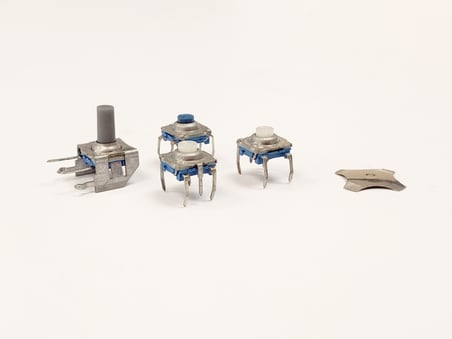
The other main advantage of a new keypad technology over old mechanical switches is that they can resist many different elements. Membrane switches and other new user interface technology are made of more durable materials that are resistant to heat, water, chemical, and ultraviolet rays. They are ideal for many different industries, especially those that occur outdoors.
If you have any more questions about how tactile and non-tactile keypads work, contact us today! We specialize in making custom and high-quality products customized to your needs.