What is Light Guide Film:
User interface products such as graphic overlays and labels are becoming increasingly lighter, smaller, and thinner. Backlighting for user interface products must conform to these new design standards. Light guide film technology was developed to help with these new standards. Light guide film technology has brought a sense of thinness, productivity, and compliance to the user interface market and to technology’s constantly developing demands.
Light guide film is a thin film that will direct light produced by right-angle or side-firing LEDs across the area that needs to be lit. Light guide films can be placed under a graphic overlay and then applied to the surface of an instrument. When lighting is applied to the film, it provides uniform lighting to the background. Lighting can be attained in two ways; by a printed circuit with LEDs directly under the light guide film or from LEDs being within the device itself.
Light guide film is especially common within membrane switch design, as it helps the switch to maintain a sleek and low profile. If you are unfamiliar with a membrane switch, it’s a human interface design, similar to a remote, that allows communications to be sent from a user to an instrument. In membrane switches, lighting is frequently used to provide visual feedback that a button has been pressed and the command has been received. On the other hand, the lighting may be used to indicate to the end-user which button needs to be pressed on the switch. It could also be important if the switch is used in low-lighting conditions. Regardless, backlighting is an important feature in membrane switch designs, and light guide film helps to maintain the switch’s low-profile design.
Benefits of Using Light Guide Film
1. Low Light Conditions:
Light guide film allows a device to be used in a predominately dark setting. This is because the light guide film provides a backlight onto the product, which helps to illuminate the characters.
By illuminating the characters, the user can read and understand what the characters mean, even in a dim setting. Ultimately, light guide film helps to illuminate a design’s icons and characters and creates a sense of user-friendliness for the operator.
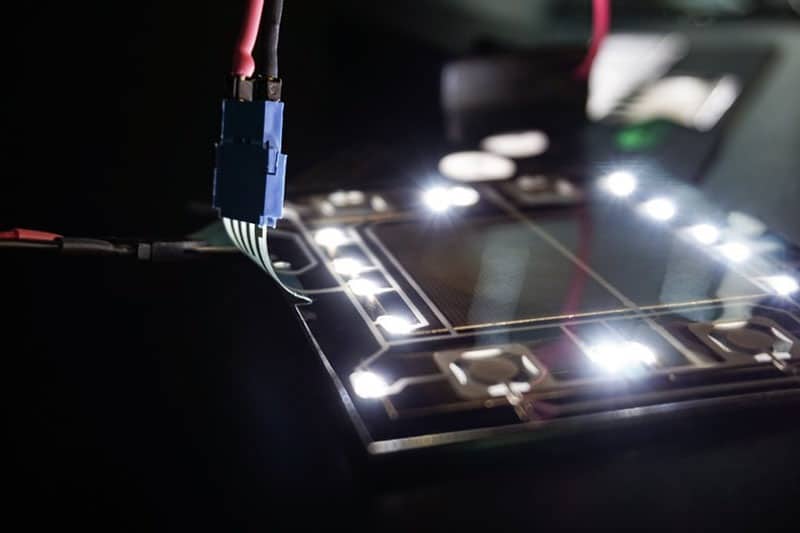
2. Clarity:
For the user, light guide film enhances the clarity of the product. Light guide film allows the user to receive clear instructions on how to properly use the device regardless of the setting they find themselves in. Icons and keys can be clearly identified in terms of the function they provide to the device and helps the user to have a greater sense of direction.
Light guide film helps to provide visual cues for the operator. These visual cues allow the user to navigate easily through the user interface by providing points of reference throughout.

3. Attractiveness:
Light guide film also helps to enhance your product visually. This ensures that the product is attractive to the user, making them more likely to use it. Having the proper aesthetics for your product will enhance the appearance and impression of your interface to your consumers and customers.

4. Uniformity:
Uniformity is one of, if not the biggest benefits of light guide film. With the use of light guide film technology, the illumination will remain consistent. The lighting can be directed across large distances and to individual locations as specified. This occurs because the film produces the light and directs it to the required spot, ultimately requiring very little energy from the technology. It can also be used for applications where lighting needs to remain on the entire time the switch is powered.

5. Feedback:
Illuminated icons are a great way to provide feedback to the user. By using illumination, it can direct the user on how to operate the device properly. This ensures their product is functioning as intended.
For example, if the user pushes the incorrect button, it would illuminate red to indicate user error. This would educate the user to avoid pushing that button again. There also could be a flashing light that shows there is further action that needs to be taken by the user. By providing colored backlights for specific icons, it helps to provide clarity in the feedback they’re being given.

Incorporate Light Guide Film in Your Next Project
Light guide film can seamlessly integrate into your next user interface project and provide light, unlike any other material. Don’t wait to incorporate this new technology into your next project. Our team is standing by to answer your questions and help you get started. Reach out to us today.