Although some may think that the user interface display is simply a button or a touch screen, it is the most important part of a device. Choosing the wrong user interface could be disastrous and potentially deadly. In 2017, the US Navy replaced tactile controls with touch screens on its destroyer ships, contributing to two horrific accidents and the deaths of 17 sailors.
 There are many things to consider when deciding on a user interface display. Does it need to provide feedback? Do you want a slim design? What color evokes the right action? What application best suits your user?
There are many things to consider when deciding on a user interface display. Does it need to provide feedback? Do you want a slim design? What color evokes the right action? What application best suits your user?
You may also find yourself debating between a traditional membrane switch and a touch screen device. Although the touch screen was not the right application for US Navy destroyers, plenty of designs are best suited for a touch screen as the user interface display. But how do you know which to choose for your user interface display?
Membrane Switches as User Interface Displays
A membrane switch is a user interface display that acts like a mechanical switch by turning a circuit on and off. Unlike a mechanical switch, a membrane switch is slim because it is made through a screen-printing process. Conductive inks are used to make the circuits in a membrane switch, which are momentarily shorted when the user presses on the display.
Membrane switches are found in many industries, including in common household objects like your stove and microwave. You interact with a membrane switch when you preheat your oven to make dinner.
A membrane switch makes a great user interface display when your device doesn’t need to display many options, or you want the user to take a specific action. For example, if your device requires multiple steps with several options at each step (think of the kiosk at McDonald’s), you will want to choose a touch screen. However, if your device needs to be easily accessible and provide feedback (think call button on a hospital bed), you will want to choose a membrane switch as your user interface display.
Membrane Switch Benefits
A membrane switch can handle complex controls, but they are most suitable for user interface displays that require accessibility and durability.
Accessible
Compared to touch screens, membrane switches are more accessible to users with disabilities because they can provide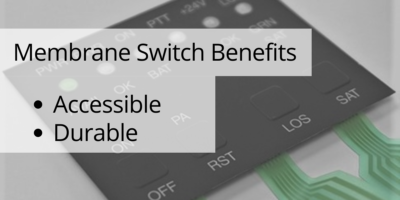 tactile feedback. Metal domes are the most common tactile key used to provide feedback to the user. Metal domes typically have force options ranging from 180-700 grams, meaning someone without great finger strength can still activate the button.
tactile feedback. Metal domes are the most common tactile key used to provide feedback to the user. Metal domes typically have force options ranging from 180-700 grams, meaning someone without great finger strength can still activate the button.
Membrane switches are the best user interface display option for those working in environments that require gloves because the keypad can be embossed. The raised edges around a button allow the user to know exactly where and what they are pushing. These user interface displays are ideal for hospital settings when a nurse or doctor cannot give all their attention to control systems during a medical emergency. By embossing the switch, the nurse or doctor will know what button they’re pushing, and, with tactile feedback, they’ll know if the control is activated.
Durable
Membrane switches are completely sealed, which makes them resistant to water and harsh chemicals. They are the ideal user interface display for hospital settings because they can be wiped completely clean and sterilized. Membrane switches also have a smooth, sleek display with no cracks or crevices, which prevents germs and other contaminants from spreading.
Because of their slim, sleek profile, membrane switches can also withstand bumps, scrapes, and other impacts. This makes them ideal for industrial settings where there are lots of moving mechanical parts and workers will bump into the device frequently.
Membrane switches also have a long life span. Depending on the type of features you choose, they can last for more than 2 million actuations.
Touch Screens as User Interface Displays
A touch screen is a user interface display that gives users control through touch rather than a mouse or trackpad. There are four basic types of touch screens: resistive touch screens, projective capacitive (PCAP) touch screens, capacitive touch screens, and planar touch screens. Each has its advantages and disadvantages, but resistive touch screens are the most commonly used. Typically, touch screens are comprised of film and glass.
You probably interact with a touch screen daily using your smartphone, but they are also used in several industries. Point-of-sales systems, public information kiosks, industrial controls, and medical devices can all use touch screens as their user interface display.
Touch screens have gained traction recently because of their sleek design and high-resolution displays. They are seen as the modern option for user interface displays.
Touch Screen Benefits
If your user interface display requires multiple options (think, again, of the McDonald’s kiosk) a touch screen is your best option because they are customizable and durable.
Customizable
Touch screens offer an aesthetically pleasing display that can be customized to your specific user interface display needs. You can add display options like LCD or LCD-TFT to improve optic clarity. Certain touch screens, like PCAP touch screens, also support multi-touch inputs. This means you can touch, press, drag, or otherwise activate the touch screen with up to 10 different points of contact at the same time. If you want your users to pinch to zoom on your user interface display, you’ll need a touch screen that supports multi-touch.
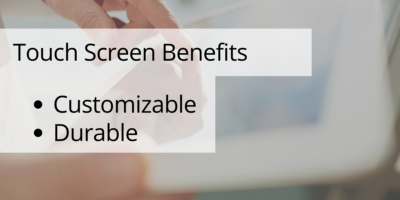
Durable
Because of smartphones, touch screens have a bad reputation for being susceptible to water damage. But some touch screens offer high resistance to dust and water, such as the resistive touch screens. An 8-wire resistive touch screen is also highly accurate and eliminates the need for calibration. Just like membrane switches, touch screens can last for millions of actuations.
Although touch screen technology has come a long way since it was first introduced as a user interface display, you will want to choose a membrane switch if you are concerned about water and debris seeping into your display.
Combining Membrane Switches & Touch Screens
Touch screens are less reliable than membrane switches because they can malfunction more easily. Have you become frustrated because you’ve tapped the same spot on your phone several times and nothing happened? Can you imagine if a surgeon was using a touch screen device that wasn’t responding during the middle of surgery?
Bad user interface displays have consequences, as we’ve seen with the horrific accident with the US Navy. However, touch screens and membrane switches can be combined into one user interface display. The membrane switch can be a backup option if the touch screen fails.
Choosing the Right User Interface Display
Membrane switches and touch screens are just two of many user interface display options. Contact our team today to discuss your options if you’re unsure where to start with your next user interface project.
Meet the Author

Courtney Houtz is the marketing manager for Butler Technologies, Inc. In her role, she is responsible for content strategy, branding, and project management. She is a graduate of Michigan State University with a degree in social relations and policy.
